一、Seata 配置中心
“配置中心”,内部存放着各种各样的配置文件,我们可以根据自己的需要从其中获取指定的配置文件,加载到对应的客户端中
Seata 支持多种配置中心:
- nacos
- consul
- apollo
- etcd
- zookeeper
- file (读本地文件,包含 conf、properties、yml 等配置文件)
二、Seata 整合 Nacos 配置中心
1、 创建一个SpringBoot项目,将seata-client和nacos-client的Maven依赖添加到项目的pom.xml文件;
<!-- spring-cloud-starter-alibaba-seata
在 Spring Cloud 项目中,spring-cloud依赖 也会引入 seata-spring-boot-starter 依赖,在此排除
-->
<dependency>
<groupId>com.alibaba.cloud</groupId>
<artifactId>spring-cloud-starter-alibaba-seata</artifactId>
<exclusions>
<exclusion>
<groupId>io.seata</groupId>
<artifactId>seata-spring-boot-starter</artifactId>
</exclusion>
</exclusions>
</dependency>
<!-- seata-spring-boot-starter
注:服务端和客户端版本要一致,不然报错:
no available service 'default' found, please make sure registry config correct
-->
<dependency>
<groupId>io.seata</groupId>
<artifactId>seata-spring-boot-starter</artifactId>
<version>1.4.2/version>
</dependency>
<dependency>
<groupId>com.alibaba.nacos</groupId>
<artifactId>nacos-client</artifactId>
<version>1.2.0及以上版本</version>
</dependency>
注:!!!
seata-spring-boot-starter 服务端和客户端版本要一致,不然报错:
no available service 'default' found, please make sure registry config correct
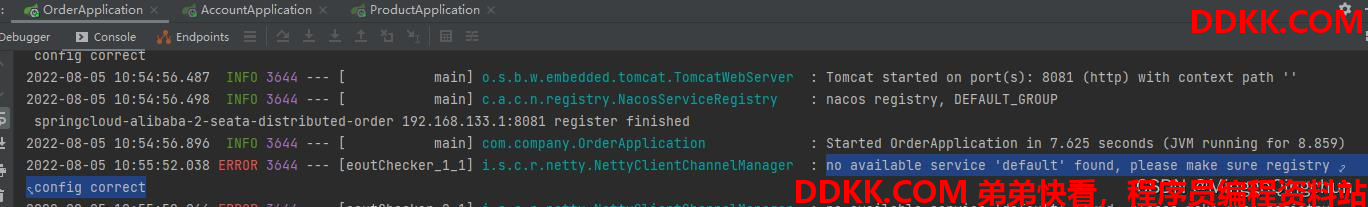 博主使用 1.4.2 版本
博主使用 1.4.2 版本
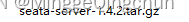
在Spring Cloud 项目中,通常只需要在 pom.xml 中添加 spring-cloud-starter-alibaba-seata 依赖即可
<!--引入 seata 依赖-->
<dependency>
<groupId>com.alibaba.cloud</groupId>
<artifactId>spring-cloud-starter-alibaba-seata</artifactId>
</dependency>
2、 SeataServer配置;
Seata Server 配置
在Seata Server 安装目录下的 config/registry.conf 中,将配置方式(config.type)修改为 Nacos,并对 Nacos 配置中心的相关信息进行配置
如果使用了 注册中心 ,如 type="nacos"等要检查nacos的 应用名application、服务注册地址serverAddr、分组group、命名空间namespace、集群cluster、用户名username、密码password是否正确等
config {
Seata 支持 file、nacos 、apollo、zk、consul、etcd3 等多种配置中心
配置方式修改为 nacos
type = "nacos"
nacos {
修改为使用的 nacos 服务器地址
serverAddr = "127.0.0.1:8848"
配置中心的命名空间
namespace = ""
配置中心所在的分组
group = "SEATA_GROUP"
Nacos 配置中心的用户名
username = "nacos"
Nacos 配置中心的密码
password = "nacos"
}
}
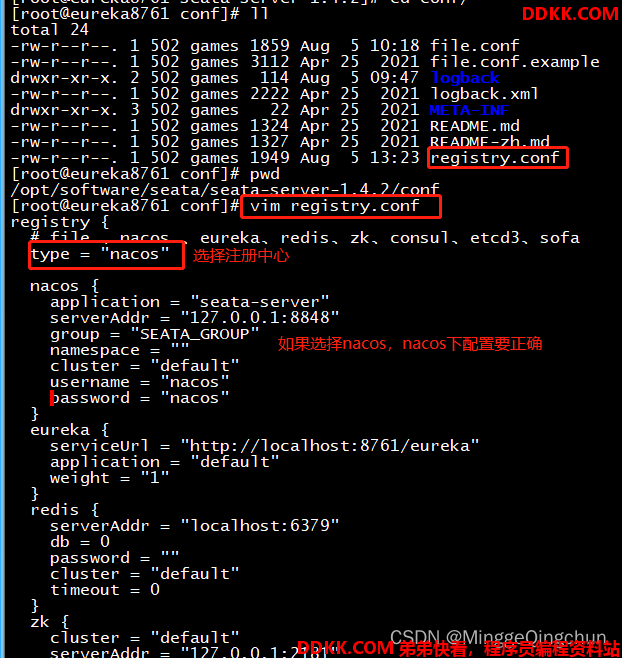
不然报错:
no available service found in cluster 'default', please make sure registry config correct and keep your seata server running
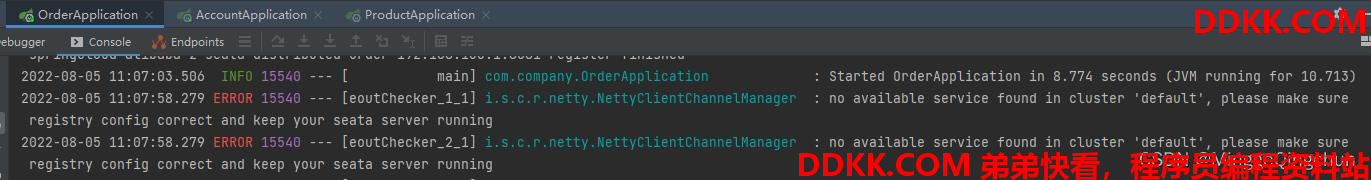 3、Seata Client 配置
3、Seata Client 配置
Seata Client 配置
在Seata Client(即微服务架构中的服务)中,通过 application.yml 等配置文件对 Nacos 配置中心进行配置
#-----------------------------------------------------------
#单机版 tc server 配置
# Seata应用编号,默认为 ${spring.application.name}
seata.application-id=springcloud-order-seata
# Seata事务组编号,用于TC集群名,一般格式为:${spring.application.name}-group
seata.tx-service-group=springcloud-order-seata-group
# 注:虚拟组和分组的映射要写对,不然报错:
# no available service 'null' found, please make sure registry config correct
# 虚拟组和分组的映射 seata.service.vgroup-mapping.${seata.tx-service-group}=default
seata.service.vgroup-mapping.springcloud-order-seata-group=default
# 分组和Seata服务的映射,此处default指上面 seata.service.vgroup-mapping.springboot-seata-group 的值 default
#seata.service.grouplist.default=192.168.133.129:8091
# 存储模式 默认 file模式
seata.config.type=file
# 默认为 file
#seata.registry.type=file
#------------------------------------------------------------
#设置使用注册中心
#seata-spring-boot-starter 1.1版本少一些配置项
seata.enabled=true
seata.registry.type=nacos
# 集群
seata.registry.nacos.cluster=default
# 分组
seata.registry.nacos.group=SEATA_GROUP
# 应用名
seata.registry.nacos.application=seata-server
# 服务注册地址
seata.registry.nacos.server-addr=192.168.133.129:8848
注:!!!
Seata应用编号 seata.application-id,默认为 ${spring.application.name}
Seata事务组编号 seata.tx-service-group,用于TC集群名,一般格式为:${spring.application.name}-group
Seata虚拟组和分组的映射 seata.service.vgroup-mapping.${seata.tx-service-group}=default
三者对应关系要写对,不然会报错:
no available service 'null' found, please make sure registry config correct
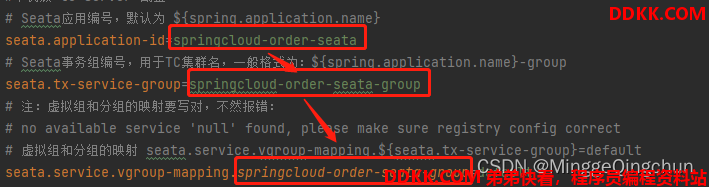
4、 先启动Nacos,再启动Seata-Server,此时查看Nacos服务列表;
(1)临时关闭Linux上防火墙,或者设置端口访问权限
systemctl stop firewalld
(2)因Nacos使用mysql持久化,需要先开启 mysql服务(手动安装或者docker启动,docker启动需要先启动docker和挂载mysql服务,不然重启docker或者mysql导致mysql数据丢失)
(3)先启动nacos服务
sh startup.sh -m standalone
单机环境必须带-m standalone参数启动;不带参数启动的是集群环境

