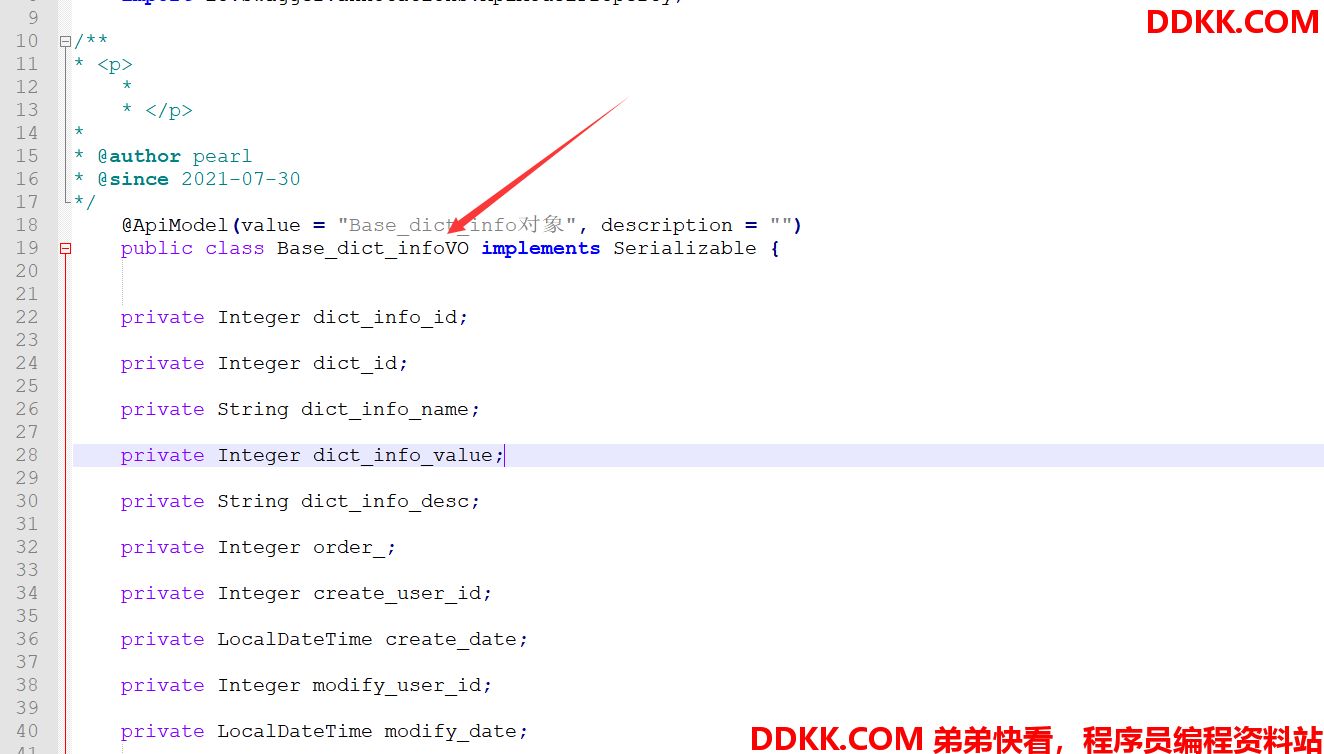前言
在上篇文档中,讲解了如何生成代码及自定义模板,可以实现基础的一些代码生成。
但是除了这些代码,比如现在需要生成VO\PO等对象,以及生成其他更多功能的代码生成,应该怎么做呢。
所以接下来分析下MybatisPlus代码生成源码,这样就可以对症下药了。
源码分析
1. 获取配置项
用以下代码示例,可以看出AutoGenerator会加载各种配置。
// 添加以上配置到AutoGenerator中
AutoGenerator autoGenerator = new AutoGenerator(dataSourceConfig); // 数据源配置
autoGenerator.global(globalConfig); // 全局策略配置
autoGenerator.packageInfo(packageConfig); // 包配置
autoGenerator.template(templateConfig); // 配置模板
// 生成代码,传入模板
autoGenerator.execute(templateEngine);
2. execute执行入口
AutoGenerator的execute方法是代码生成的入口。
public void execute(AbstractTemplateEngine templateEngine) {
logger.debug("==========================准备生成文件...==========================");
// 1. 加载配置
if (null == this.config) {
this.config = new ConfigBuilder(this.packageInfo, this.dataSource, this.strategy, this.template, this.globalConfig, this.injection);
}
// 2. 初始化模板引擎
if (null == templateEngine) {
templateEngine = new VelocityTemplateEngine();
}
// 3. 调用模板引擎 生成代码
((AbstractTemplateEngine)templateEngine).setConfigBuilder(this.config);
((AbstractTemplateEngine)templateEngine).init(this.config).batchOutput().open();
logger.debug("==========================文件生成完成!!!==========================");
}
3. 模板引擎初始化
接着调用init()方法初始化不同的模板引擎,因为这里使用的是Freemarker,所以进入FreemarkerTemplateEngine的init()方法。
@NotNull
public FreemarkerTemplateEngine init(@NotNull ConfigBuilder configBuilder) {
// 模板引擎配置
// 1. 设置Freemarker版本
this.configuration = new Configuration(Configuration.DEFAULT_INCOMPATIBLE_IMPROVEMENTS);
// 2. 设置字符集
this.configuration.setDefaultEncoding(ConstVal.UTF8);
// 3. 设置模板加载类
this.configuration.setClassForTemplateLoading(FreemarkerTemplateEngine.class, "/");
return this;
}
4. 批量输出
模板引擎初始化及配置完成后,接着进入AbstractTemplateEngine的batchOutput()方法。该方法主要是查询数据库,然后生成MVC三层代码
@NotNull
public AbstractTemplateEngine batchOutput() {
try {
ConfigBuilder config = this.getConfigBuilder();
// 1. 查询数据库表结构信息
List<TableInfo> tableInfoList = config.getTableInfoList();
tableInfoList.forEach((tableInfo) -> {
Map<String, Object> objectMap = this.getObjectMap(config, tableInfo);
Optional.ofNullable(config.getInjectionConfig()).ifPresent((t) -> {
t.beforeOutputFile(tableInfo, objectMap);
});
// 2. 输出相关代码
this.outputEntity(tableInfo, objectMap);
this.outputMapper(tableInfo, objectMap);
this.outputService(tableInfo, objectMap);
this.outputController(tableInfo, objectMap);
});
return this;
} catch (Exception var3) {
throw new RuntimeException("无法创建文件,请检查配置信息!", var3);
}
}
5. 查询表结构信息并转换Map
在batchOutput()方法,首先会查询表结构信息,并封装为TableInfo对象集合。图中可以看到TableInfo对象,会封装数据库表信息,并且会根据表信息,生成相应的controller、mappper、service等信息。
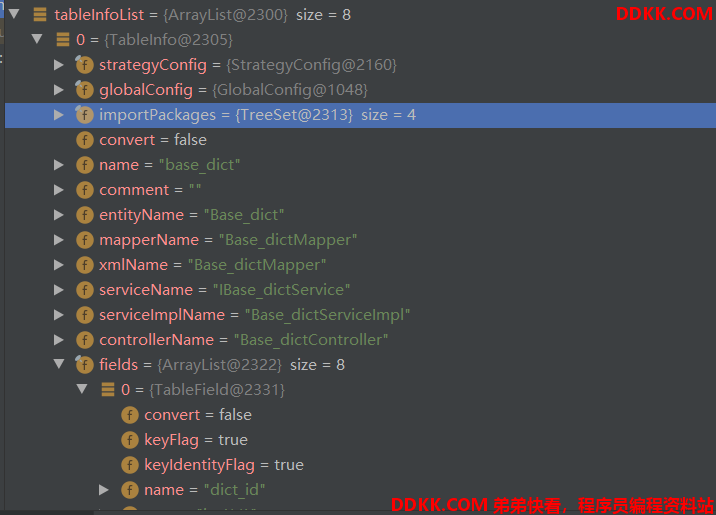
获取了表结构信息后,会转为Map,调用的是AbstractTemplateEngine的getObjectMap()方法。
public Map<String, Object> getObjectMap(@NotNull ConfigBuilder config, @NotNull TableInfo tableInfo) {
GlobalConfig globalConfig = config.getGlobalConfig();
Map<String, Object> controllerData = config.getStrategyConfig().controller().renderData(tableInfo);
Map<String, Object> objectMap = new HashMap(controllerData);
Map<String, Object> mapperData = config.getStrategyConfig().mapper().renderData(tableInfo);
objectMap.putAll(mapperData);
Map<String, Object> serviceData = config.getStrategyConfig().service().renderData(tableInfo);
objectMap.putAll(serviceData);
Map<String, Object> entityData = config.getStrategyConfig().entity().renderData(tableInfo);
objectMap.putAll(entityData);
objectMap.put("config", config);
objectMap.put("package", config.getPackageConfig().getPackageInfo());
objectMap.put("author", globalConfig.getAuthor());
objectMap.put("kotlin", globalConfig.isKotlin());
objectMap.put("swagger", globalConfig.isSwagger());
objectMap.put("date", globalConfig.getCommentDate());
String schemaName = config.getDataSourceConfig().getSchemaName();
if (StringUtils.isNotBlank(schemaName)) {
schemaName = schemaName + ".";
tableInfo.setConvert(true);
} else {
schemaName = "";
}
objectMap.put("schemaName", schemaName);
objectMap.put("table", tableInfo);
objectMap.put("entity", tableInfo.getEntityName());
return objectMap;
}
该方法会读取相关的策略配置,转换数据表信息为模板所需要的属性。
最后返回的Map结构入下图所示:
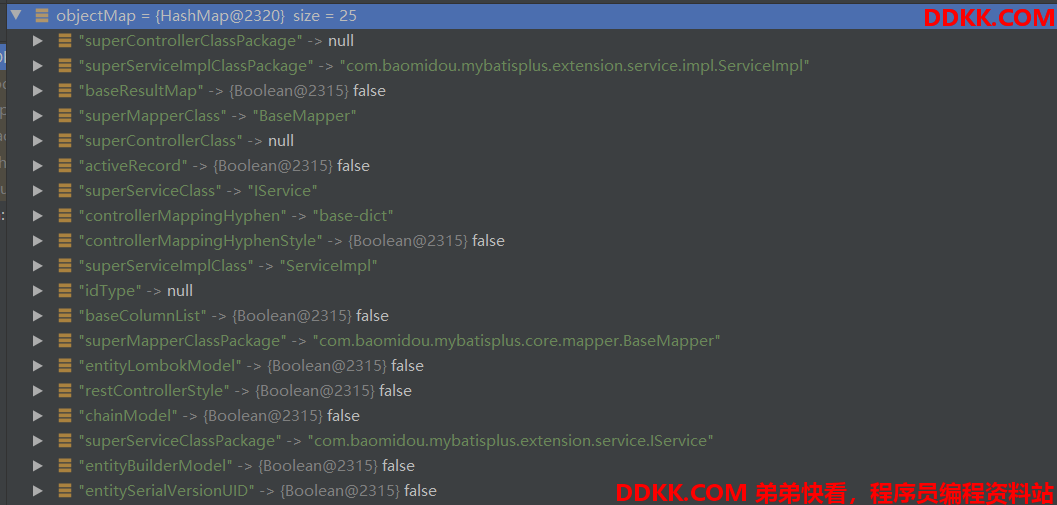
6. 输出
获取到Map之后,会输出各层代码文件。
例如输出实体类,调用的是AbstractTemplateEngine的outputEntity方法。
protected void outputEntity(@NotNull TableInfo tableInfo, @NotNull Map<String, Object> objectMap) {
// 1. 获取实体类的名称 Base_dict
String entityName = tableInfo.getEntityName();
// 2. 获取输出文件夹路径 D:\output\aa\b\entity
String entityPath = this.getPathInfo("entity_path");
if (StringUtils.isNotBlank(entityName) && StringUtils.isNotBlank(entityPath)) {
// 3. 获取模板 /templates/entity.java.ftl
this.getTemplateFilePath((template) -> {
return template.getEntity(this.getConfigBuilder().getGlobalConfig().isKotlin());
}).ifPresent((entity) -> {
// 4. 创建输出文件名 D:\output\a\b\entity\Base_dict.java
String entityFile = String.format(entityPath + File.separator + "%s" + this.suffixJavaOrKt(), entityName);
this.outputFile(new File(entityFile), objectMap, entity);
});
}
}
最终调用的是AbstractTemplateEngine的outputFile()方法。
protected void outputFile(@NotNull File file, @NotNull Map<String, Object> objectMap, @NotNull String templatePath) {
if (this.isCreate(file)) {
try {
boolean exist = file.exists();
if (!exist) {
// 1. 文件是否创建成功 ,不逊在创建文件夹。D:\output\a\b\entity\Base_dict.java
File parentFile = file.getParentFile();
FileUtils.forceMkdir(parentFile);
}
this.writer(objectMap, templatePath, file);
} catch (Exception var6) {
throw new RuntimeException(var6);
}
}
}
6. writer
最终调用的是模板引擎的writer方法输出文件。
public void writer(@NotNull Map<String, Object> objectMap, @NotNull String templatePath, @NotNull File outputFile) throws Exception {
// 1. 根据路径获取模板
Template template = this.configuration.getTemplate(templatePath);
// 2. 创建输出流对象
FileOutputStream fileOutputStream = new FileOutputStream(outputFile);
Throwable var6 = null;
try {
// 3. 调用模板输出
template.process(objectMap, new OutputStreamWriter(fileOutputStream, ConstVal.UTF8));
} catch (Throwable var15) {
var6 = var15;
throw var15;
} finally {
if (fileOutputStream != null) {
if (var6 != null) {
try {
fileOutputStream.close();
} catch (Throwable var14) {
var6.addSuppressed(var14);
}
} else {
fileOutputStream.close();
}
}
}
}
MybatisPlus代码生成器生成VO
1、 创建VO模板,直接套用entity.java.ftl,删除和数据库相关的标签配置;
package ${package.Entity};
<#list table.importPackages as pkg>
import ${pkg};
</#list>
<#if swagger>
import io.swagger.annotations.ApiModel;
import io.swagger.annotations.ApiModelProperty;
</#if>
<#if entityLombokModel>
import lombok.Data;
import lombok.EqualsAndHashCode;
<#if chainModel>
import lombok.experimental.Accessors;
</#if>
</#if>
/**
* <p>
* ${table.comment!}
* </p>
*
* @author ${author}
* @since ${date}
*/
<#if entityLombokModel>
@Data
<#if superEntityClass??>
@EqualsAndHashCode(callSuper = true)
<#else>
@EqualsAndHashCode(callSuper = false)
</#if>
<#if chainModel>
@Accessors(chain = true)
</#if>
</#if>
<#--<#if table.convert>
@TableName("${schemaName}${table.name}")
</#if>-->
<#if swagger>
@ApiModel(value = "${entity}对象", description = "${table.comment!}")
</#if>
<#if superEntityClass??>
public class ${entity}VO extends ${superEntityClass}<#if activeRecord><${entity}></#if> {
<#elseif activeRecord>
public class ${entity}VO extends Model<${entity}> {
<#else>
public class ${entity}VO implements Serializable {
</#if>
<#if entitySerialVersionUID>
private static final long serialVersionUID = 1L;
</#if>
<#-- ---------- BEGIN 字段循环遍历 ---------->
<#list table.fields as field>
<#if field.keyFlag>
<#assign keyPropertyName="${field.propertyName}"/>
</#if>
<#if field.comment!?length gt 0>
<#if swagger>
@ApiModelProperty(value = "${field.comment}")
<#else>
/**
* ${field.comment}
*/
</#if>
</#if>
<#if field.keyFlag>
<#-- 主键 -->
<#-- <#if field.keyIdentityFlag>
@TableId(value = "${field.annotationColumnName}", type = IdType.AUTO)
<#elseif idType??>
@TableId(value = "${field.annotationColumnName}", type = IdType.${idType})
<#elseif field.convert>
@TableId("${field.annotationColumnName}")
</#if>-->
<#-- 普通字段 -->
<#elseif field.fill??>
<#-- ----- 存在字段填充设置 ----->
<#-- <#if field.convert>
@TableField(value = "${field.annotationColumnName}", fill = FieldFill.${field.fill})
<#else>
@TableField(fill = FieldFill.${field.fill})
</#if>-->
<#elseif field.convert>
@TableField("${field.annotationColumnName}")
</#if>
<#-- 乐观锁注解 -->
<#-- <#if field.versionField>
@Version
</#if>-->
<#-- 逻辑删除注解 -->
<#-- <#if field.logicDeleteField>
@TableLogic
</#if>-->
private ${field.propertyType} ${field.propertyName};
</#list>
<#------------ END 字段循环遍历 ---------->
<#if !entityLombokModel>
<#list table.fields as field>
<#if field.propertyType == "boolean">
<#assign getprefix="is"/>
<#else>
<#assign getprefix="get"/>
</#if>
public ${field.propertyType} ${getprefix}${field.capitalName}() {
return ${field.propertyName};
}
<#if chainModel>
public ${entity} set${field.capitalName}(${field.propertyType} ${field.propertyName}) {
<#else>
public void set${field.capitalName}(${field.propertyType} ${field.propertyName}) {
</#if>
this.${field.propertyName} = ${field.propertyName};
<#if chainModel>
return this;
</#if>
}
</#list>
</#if>
<#if entityColumnConstant>
<#list table.fields as field>
public static final String ${field.name?upper_case} = "${field.name}";
</#list>
</#if>
<#if activeRecord>
@Override
protected Serializable pkVal() {
<#if keyPropertyName??>
return this.${keyPropertyName};
<#else>
return null;
</#if>
}
</#if>
<#if !entityLombokModel>
@Override
public String toString() {
return "${entity}{" +
<#list table.fields as field>
<#if field_index==0>
"${field.propertyName}=" + ${field.propertyName} +
<#else>
", ${field.propertyName}=" + ${field.propertyName} +
</#if>
</#list>
"}";
}
</#if>
}
1、 重写FreemarkerTemplateEngine,主要是添加生成VO逻辑;
public class MybatisFreemarkerTemplateEngine extends FreemarkerTemplateEngine {
@Override
public AbstractTemplateEngine batchOutput() {
System.out.println(" 进子类方法");
try {
ConfigBuilder config = this.getConfigBuilder();
List<TableInfo> tableInfoList = config.getTableInfoList();
tableInfoList.forEach((tableInfo) -> {
Map<String, Object> objectMap = this.getObjectMap(config, tableInfo);
Optional.ofNullable(config.getInjectionConfig()).ifPresent((t) -> {
t.beforeOutputFile(tableInfo, objectMap);
});
this.outputEntity(tableInfo, objectMap);
this.outputMapper(tableInfo, objectMap);
this.outputService(tableInfo, objectMap);
this.outputController(tableInfo, objectMap);
this.outputVO(tableInfo, objectMap);
});
return this;
} catch (Exception var3) {
throw new RuntimeException("无法创建文件,请检查配置信息!", var3);
}
}
/**
* 输出VO文件
*
* @param tableInfo 表信息
* @param objectMap 渲染数据
* @since 3.0.0
*/
protected void outputVO(TableInfo tableInfo, Map<String, Object> objectMap) {
// VO类名: 实体类+"VO"
String voName = tableInfo.getEntityName()+"VO";
// String voPath = this.getPathInfo("entity_path");
String voPath = "D:\\output\\a\\v\\vo";
if (StringUtils.isNotBlank(voName) && StringUtils.isNotBlank(voPath)) {
String entityFile = String.format(voPath + File.separator + "%s" + this.suffixJavaOrKt(), voName);
this.outputFile(new File(entityFile), objectMap, "/templates/view/mybatis/VO.java.ftl");
}
}
}
1、 AutoGenerator添加自定义模板引擎;
// 设置自定义模板引擎
AbstractTemplateEngine templateEngine = new MybatisFreemarkerTemplateEngine();
// 生成代码,传入模板
autoGenerator.execute(templateEngine);
1、 生成VO,这里只是演示,具体的细节需要自己修改;