stroke 开头的属性可以定义线段的各种属性,包括线条的宽度、起末的形状、线条类型
SVG提供了一个范围广泛 stroke 属性,但我们主要讲解一下几种:
- stroke
- stroke-width
- stroke-linecap
- stroke-dasharray
所有 stroke 属性可用在任何种类的线条、文字和元素
SVG stroke 属性
stroke 属性定义一条线,文本或元素轮廓颜色
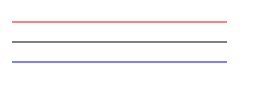
<svg xmlns="http://www.w3.org/2000/svg" version="1.1">
<g fill="none">
<path stroke="red" d="M5 20 l215 0" />
<path stroke="blue" d="M5 40 l215 0" />
<path stroke="black" d="M5 60 l215 0" />
</g>
</svg>
对于 Opera 用户: 查看 SVG 文件 (右键单击 SVG 图形预览源)
SVG stroke-width 属性
stroke-width 属性定义了一条线,文本或元素轮廓厚度
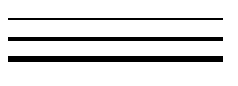
<svg xmlns="http://www.w3.org/2000/svg" version="1.1">
<g fill="none" stroke="black">
<path stroke-width="2" d="M5 20 l215 0" />
<path stroke-width="4" d="M5 40 l215 0" />
<path stroke-width="6" d="M5 60 l215 0" />
</g>
</svg>
对于 Opera 用户: 查看 SVG 文件 (右键单击 SVG 图形预览源)
SVG stroke-linecap 属性
stroke-linecap 属性定义不同类型的开放路径的终结
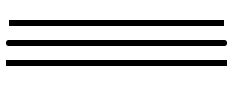
<svg xmlns="http://www.w3.org/2000/svg" version="1.1">
<g fill="none" stroke="black" stroke-width="6">
<path stroke-linecap="butt" d="M5 20 l215 0" />
<path stroke-linecap="round" d="M5 40 l215 0" />
<path stroke-linecap="square" d="M5 60 l215 0" />
</g>
</svg>
对于 Opera 用户: 查看 SVG 文件 (右键单击 SVG 图形预览源)
SVG stroke-dasharray 属性
stroke-dasharray 属性用于创建虚线
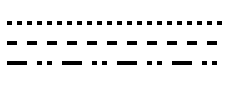
<svg xmlns="http://www.w3.org/2000/svg" version="1.1">
<g fill="none" stroke="black" stroke-width="4">
<path stroke-dasharray="5,5" d="M5 20 l215 0" />
<path stroke-dasharray="10,10" d="M5 40 l215 0" />
<path stroke-dasharray="20,10,5,5,5,10" d="M5 60 l215 0" />
</g>
</svg>
对于 Opera 用户: 查看 SVG 文件 (右键单击 SVG 图形预览源)