一、题目要求
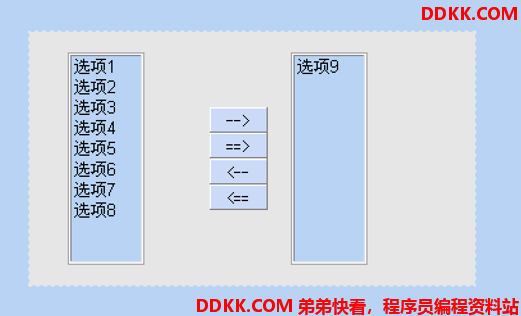
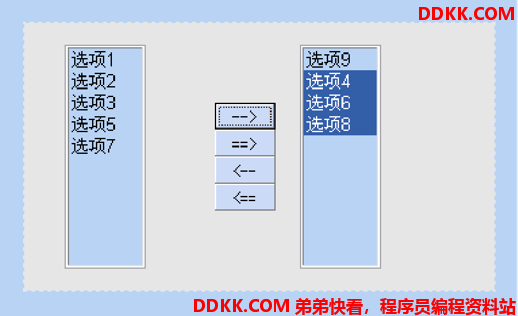
二、实现代码
<%@ page language="java" contentType="text/html; charset=UTF-8" pageEncoding="UTF-8"%>
<%@ taglib uri="http://java.sun.com/jsp/jstl/core" prefix="c" %>
<c:set var="path" value="${pageContext.request.contextPath }"></c:set>
<!DOCTYPE html PUBLIC "-//W3C//DTD HTML 4.01 Transitional//EN" "http://www.w3.org/TR/html4/loose.dtd">
<html>
<head>
<meta http-equiv="Content-Type" content="text/html; charset=UTF-8">
<script type="text/javascript" src="${path }/js/jquery-1.8.3.js"></script>
<title>Insert title here</title>
<script type="text/javascript">
function rightMove()
{
//获得左面被选中的option
$("#perm option").each(function()
{
//获得每一个option的是否被选中的属性值
var opt = $(this).attr("selected");
if(opt == "selected")
{
$("#selPerm").append($(this));
}
});
}
function rightMoveAll()
{
//获得左面被选中的option
$("#perm option").each(function()
{
//var copy = $(this).clone();
$("#selPerm").append($(this));
});
}
function leftMove()
{
//获得左面被选中的option
$("#selPerm option").each(function()
{
//获得每一个option的是否被选中的属性值
var opt = $(this).attr("selected");
if(opt == "selected")
{
$("#perm").append($(this));
}
});
}
function leftMoveAll()
{
//获得左面被选中的option
$("#selPerm option").each(function()
{
$("#perm").append($(this));
});
}
</script>
<style type="text/css">
select
{
width: 200px;
height: 200px;
}
</style>
</head>
<body>
<table>
<tr>
<td>
<select id="perm" multiple="multiple">
<option>登录</option>
<option>员工管理</option>
<option>部门管理</option>
<option>订单管理</option>
</select>
</td>
<td>
<input type="button" value=">" onclick="rightMove()"><br>
<input type="button" value=">>" onclick="rightMoveAll()"><br>
<input type="button" value="<" onclick="leftMove()"><br>
<input type="button" value="<<" onclick="leftMoveAll()">
</td>
<td>
<select id="selPerm" multiple="multiple"></select>
</td>
</tr>
</table>
</body>
</html>
三、实现效果
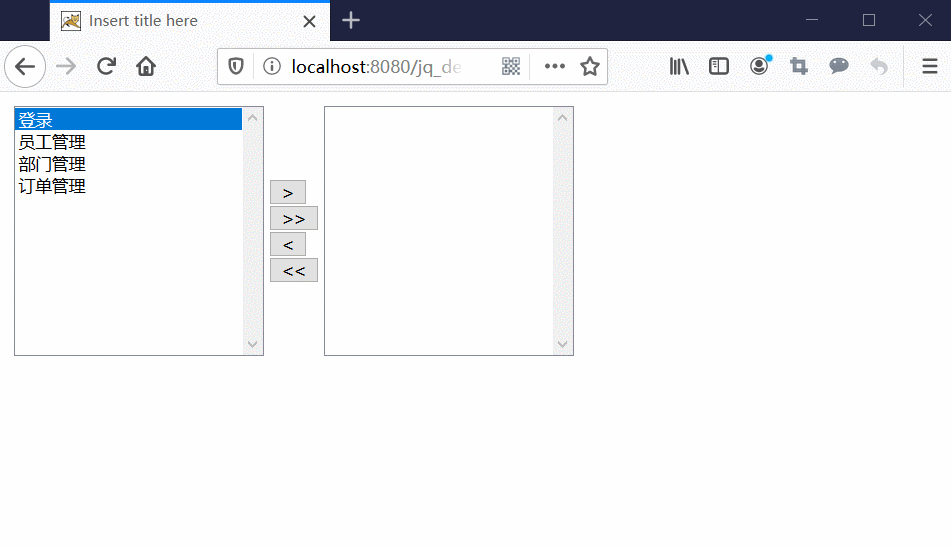
如有错误,欢迎指正!