一、字符串
字符串的定义
示例:
a = 'redhat'
b = "redhat's" #当字符串中有单引号时,使用双引号阔起来
c = 'what\'s'
二、字符串的特性
s=‘hello’
1索引:0 1 2 3 4 索引从0开始
print(s[0])
print(s[4])
print(s[-1]) 拿出最后一个字符
2切片 s[start:stop:step] 从start开始到stop-1结束 step:步长
print(s[0:3])
print(s[0:4:2])
print(s[:])显示全部的字符
print(s[:3])# 显示前3个字符
print(s[::-1]) 字符串的反转
print(s[2:])除了前2个字符之外的其他字符
3重复
print(s * 10)
4连接
print('hello ' + 'python')
5成员操作符
返回True或False
print('he' in s)
print('aa' in s)
print('he' not in s)
6for循环遍历
for i in s:
print(i,end='')
7.strip()函数,.lstrip()函数,.rstrip()函数
.strip()函数不加参数时表示取出左右两边的空格 空格为广义的空格 包括:\t\n
>>> s = ' hello '
>>> s
' hello '
>>> s.strip()
'hello'
.lstrip()函数不加参数时表示取出左边的空格 空格为广义的空格 包括:\t\n
>>> s.lstrip()
'hello '
.rstrip()函数不加参数时表示取出右边的空格 空格为广义的空格 包括:\t\n
>>> s.rstrip()
' hello'
这三个函数也可以加变量:
>>> s = 'helloh'
>>> s.strip('h')
'ello'
>>> s.lstrip('h')
'elloh'
>>> s.rstrip('h')
'hello'
>>> s.rstrip('he')
'hello'
>>> s.strip('he')
'llo'
三、字符串的常用方法
判断是否标题:
>>> 'Hello'.istitle()
True
>>> 'hello'.istitle()
False
判断是否都是大小写字母:
>>> 'hello'.isupper()
False
>>> 'hello'.islower()
True
>>> 'HHHello'.islower()
False
>>> 'HHHello'.isupper()
False
将字符串转换为大小写,标题:
>>> 'HELLO'.lower()
'hello'
>>> a = 'HELLO'.lower()
>>> a
'hello'
>>> 'Herwr'.upper()
'HERWR'
>>> 'HELLO'.title()
'Hello'
判断字符串结尾:
filename = 'hello.loggggg'
if filename.endswith('.log'):
print(filename)
else:
print('error.file')
输出结果为error.file
判断字符串开头:
url = 'https://172.25.254.250/index.html'
if url.startswith('http://'):
print('爬取网页')
else:
print('不能爬取')
输出结果为不能爬取
四、字符串的判断
只要有一个元素不满足条件 就返回False:
判断是否全是数字:
print('3121asdas'.isdigit())
返回False
判断是否全是字母:
print('dsaddada'.isalpha())
返回True
判断是否全是字母或数字:
print('dasdaad442134'.isalnum())
返回True
五、字符串的对齐
1在固定长度中居中:
print('学生管理系统'.center(30)) #30个字符长度中居中
输出结果:
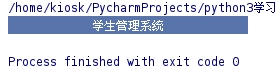
print('学生管理系统'.center(30,'*'))
输出结果:************学生管理系统************
2在固定长度中居左:
print('学生管理系统'.ljust(30,'*'))
输出结果:学生管理系统************************
3在固定长度中居右:
print('学生管理系统'.rjust(30,'*'))
输出结果:************************学生管理系统
六、字符串的搜索和替换
s = 'hello world hello'
1find找到子字符串,并返回最小的索引
print(s.find('hello'))
输出结果为:0
print(s.find('world'))
输出结果为:6
print(s.rfind('hello'))
输出结果为:12
2替换字符串中的hello为redhat
print(s.replace('hello','redhat'))
输出结果为:redhat world redhat
七、字符串的统计
1统计字符串中字母的个数
print('hello'.count('l'))
输出结果为:2
print('hello'.count('ll'))
输出结果为:1
2统计字符串长度
print(len('westossssss'))
输出结果为:11
八、字符串的分离和连接
1字符串的分离
.split()函数分离字符串后会返回一个列表
date = '2019-12-08'
date1 = date.split('-')
print(date1)
输出结果为:['2019', '12', '08']
2字符串的连接
.join()可以实现字符串连接
print(''.join(date1))
print('/'.join(date1))
print('~~~'.join('hello'))
输出结果为
20191208
2019/12/08
h~~~e~~~l~~~l~~~o