一、前言
KeyedProcessFunction是用来处理KeyedStream的。每有一个数据进入算子,则会触发一次processElement()的处理。它还提供了计时器的功能,在特定场景下,非常适合。
二、结构
KeyedProcessFunction继承AbstractRichFunction,它和ProcessFunction类似,都有processElement()、onTimer(),且都是富函数,自然有open()和close()方法。
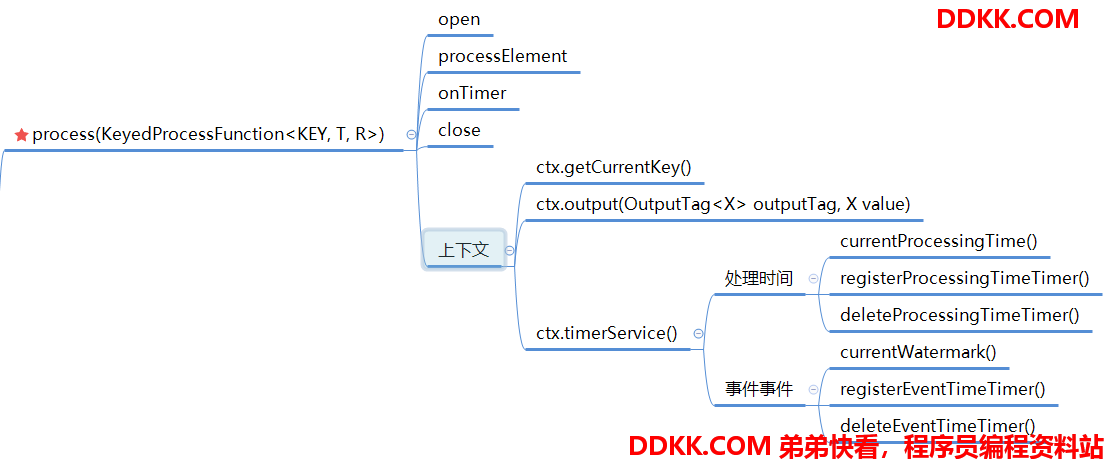
1. processElement
先看下processElement的参数,依次是输入值、上下文、输出值。
public abstract void processElement(I value, Context ctx, Collector<O> out)
- 每一个数据进入算子,都会执行processElement处理它
- 返回0、1、多个输出值
2. 上下文的使用
(1)获取当前流的key
ctx.getCurrentKey()
(2)侧输出流
OutputTag<SensorRecord> lowTempTag = new OutputTag<>("lowTemp");
if (value.getRecord()< 10){
ctx.output(lowTempTag, value);
}
(3)时间服务
事件时间
注意Watermark是整个数据流的,和在KeyBy之前还是之后没有关系,Watermark和source的并行度有关,如果在自己测试调试功能时,可以先暂时设置并行度为1,方便测试。
//获取当前数据流的水位线
long currentWatermark = ctx.timerService().currentWatermark();
//设置定时器的时间为当前水位线+10秒
long ts = currentWatermark + 10000L;
//注册事件时间定时器
ctx.timerService().registerEventTimeTimer(ts);
//删除事件时间定时器
ctx.timerService().deleteEventTimeTimer(ts);
处理时间
//获取当前数据处理时间
long currentProcessTime = ctx.timerService().currentProcessingTime();
//设置定时器的时间为当前水位线+10秒
long ts = currentProcessTime + 10000L;
//注册处理时间定时器
ctx.timerService().registerProcessingTimeTimer(ts);
//删除处理时间定时器
ctx.timerService().deleteProcessingTimeTimer(ts);
3. onTimer
在定时器满足时间条件时,会触发onTimer,可以用out输出返回值。
public void onTimer(long timestamp, OnTimerContext ctx, Collector<O> out)
三、温度报警案例
1. 温度记录实体
public class TempRecord {
private String province;
private String city;
private String deviceId;
private Double temp;
private LocalDateTime eventTime;
省略其它。。。
}
2. 主程序
public class Test06_KeyedProcessFunction {
public static void main(String[] args) throws Exception {
StreamExecutionEnvironment env = StreamExecutionEnvironment.getExecutionEnvironment();
env.setParallelism(1);
//从Flink1.12开始,默认为EventTime了,所以下面一句可以省略
env.setStreamTimeCharacteristic(TimeCharacteristic.EventTime);
DataStreamSource<String> source = env.socketTextStream(BaseConstant.URL, BaseConstant.PORT);
SingleOutputStreamOperator<TempRecord> dataStream = source
.flatMap(new TempRecordUtils.BeanFlatMap())
.assignTimestampsAndWatermarks(
WatermarkStrategy.<TempRecord>forBoundedOutOfOrderness(Duration.ofSeconds(1))
.withTimestampAssigner(new SerializableTimestampAssigner<TempRecord>() {
@Override
public long extractTimestamp(TempRecord element, long recordTimestamp) {
return element.getTimeEpochMilli();
}
})
);
dataStream
.keyBy(TempRecord::getCity)
.process(new MyKeyedProcessFunction(30)).print();
env.execute();
}
}
3. 自定义KeyedProcessFunction实现温度报警
public static class MyKeyedProcessFunction extends KeyedProcessFunction<String, TempRecord, String> {
private int timeInterval;
public MyKeyedProcessFunction() {
}
public MyKeyedProcessFunction(int timeInterval) {
this.timeInterval = timeInterval;
}
//上次温度state
private transient ValueState<Double> lastTempState;
//上次温度描述
private transient ValueStateDescriptor<Double> lastTempDescriptor;
//结束时间
private transient ValueState<Long> timeToStopState;
//结束时间描述
private transient ValueStateDescriptor<Long> timeToStopDescriptor;
@Override
public void open(Configuration parameters) throws Exception {
super.open(parameters);
lastTempDescriptor = new ValueStateDescriptor<Double>("last-temp", Double.class);
timeToStopDescriptor = new ValueStateDescriptor<Long>("time-to-stop", Long.class);
}
// 一个窗口结束的时候调用一次(一个分组执行一次),不适合大量数据,全量数据保存在内存中,会造成内存溢出
@Override
public void processElement(TempRecord value, Context ctx, Collector<String> out) throws Exception {
lastTempState = getRuntimeContext().getState(lastTempDescriptor);
if (lastTempState.value() == null) {
lastTempState.update(Double.MIN_VALUE);
}
timeToStopState = getRuntimeContext().getState(timeToStopDescriptor);
if (timeToStopState.value() == null) {
timeToStopState.update(0L);
}
Double lastTemp = lastTempState.value();
Long timeToStop = timeToStopState.value();
if (lastTemp < value.getTemp()) {
if (timeToStop.equals(0L)) {
long currentWatermark = ctx.timerService().currentWatermark();
System.out.println("currentWatermark = " + currentWatermark);
Long ts = currentWatermark + timeInterval * 1000L;
if (ts > 0) {
ctx.timerService().registerEventTimeTimer(ts);
timeToStopState.update(ts);
}
}
} else {
if (timeToStopState.value() != null && !timeToStopState.value().equals(0L)) {
ctx.timerService().deleteEventTimeTimer(timeToStopState.value());
}
timeToStopState.clear();
}
lastTempState.update(value.getTemp());
}
@Override
public void onTimer(long timestamp, OnTimerContext ctx, Collector<String> out) throws Exception {
super.onTimer(timestamp, ctx, out);
//定时器触发,输出报警信息
String time = LocalDateTime.ofInstant(
Instant.ofEpochMilli(ctx.timerService().currentWatermark()), ZoneId.systemDefault()
).format(FormatterConstant.commonDtf);
out.collect(ctx.getCurrentKey() + "在" + time + "前一段时间温度值连续上升");
timeToStopState.clear();
}
@Override
public void close() throws Exception {
super.close();
lastTempState.clear();
timeToStopState.clear();
}
}