前言
Pod解析
Pod结构
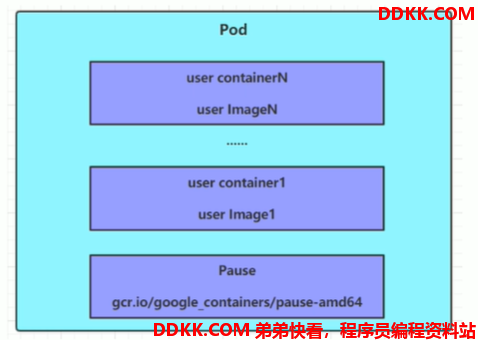
每个Pod中都可以包含一个或者多个容器,这些容器可以分为两类
-
用户程序所在的容器,数量可多可少
-
Pause容器,这是每个Pod都会有的一个根容器,它的作用有两个:
-
可以以它为依据,评估整个Pod的健康状态
-
可以在根容器设置IP地址,其它容器都以此IP,以实现Pod内部的网络通信
这里是Pod内部的通讯,Pod之间的通讯采用的虚拟二层网络技术来实现,当前环境采用的Flannel
Pod定义
下面是Pod的资源清单
apiVersion: v1 必选,版本号,例如v1
kind: Pod 必选,资源类型,例如 Pod
metadata: 必选,元数据
name: string 必选,Pod名称
namespace: string Pod所属的命名空间,默认为"default"
labels: 自定义标签列表
- name: string
spec: 必选,Pod中容器的详细定义
containers: 必选,Pod中容器列表
- name: string 必选,容器名称
image: string 必选,容器的镜像名称
imagePullPolicy: [ Always|Never|IfNotPresent ] 获取镜像的策略
command: [string] 容器的启动命令列表,如不指定,使用打包时使用的启动命令
args: [string] 容器的启动命令参数列表
workingDir: string 容器的工作目录
volumeMounts: 挂载到容器内部的存储卷配置
- name: string 引用pod定义的共享存储卷的名称,需用volumes[]部分定义的的卷名
mountPath: string存储卷在容器内mount的绝对路径,应少于512字符
readOnly: boolean是否为只读模式
ports:需要暴露的端口库号列表
- name: string 端口的名称
containerPort: int 容器需要监听的端口号
hostPort: int 容器所在主机需要监听的端口号,默认与Container相同
protocol: string 端口协议,支持TCP和UDP,默认TCP
env: 容器运行前需设置的环境变量列表
- name: string 环境变量名称
value: string环境变量的值
resources:资源限制和请求的设置
limits: 资源限制的设置
cpu: string Cpu的限制,单位为core数,将用于docker run --cpu-shares参数
memory: string 内存限制,单位可以为Mib/Gib,将用于docker run --memory参数
requests:资源请求的设置
cpu: string Cpu请求,容器启动的初始可用数量
memory: string内存请求,容器启动的初始可用数量
lifecycle:生命周期钩子
postStart:容器启动后立即执行此钩子,如果执行失败,会根据重启策略进行重启
preStop:容器终止前执行此钩子,无论结果如何,容器都会终止
livenessProbe: 对Pod内各容器健康检查的设置,当探测无响应几次后将自动重启该容器
exec: 对Pod容器内检查方式设置为exec方式
command: [string] exec方式需要制定的命令或脚本
httpGet: 对Pod内个容器健康检查方法设置为HttpGet,需要制定Path、port
path: string
port: number
host: string
scheme: string
HttpHeaders:
- name: string
value: string
tcpSocket: 对Pod内个容器健康检查方式设置为tcpSocket方式
port: number
initialDelaySeconds: 0 容器启动完成后首次探测的时间,单位为秒
timeoutSeconds: 0 对容器健康检查探测等待响应的超时时间,单位秒,默认1秒
periodSeconds: 0 对容器监控检查的定期探测时间设置,单位秒,默认10秒一次
successThreshold: 0
failureThreshold: 0
securityContext:
privileged: false
restartPolicy: [Always | Never | OnFailure] Pod的重启策略
nodeName: <string>设置NodeName表示将该Pod调度到指定到名称的node节点上
nodeSelector: obeject设置NodeSelector表示将该Pod调度到包含这个label的node上
imagePullSecrets:Pull镜像时使用的secret名称,以key:secretkey格式指定
- name: string
hostNetwork: false 是否使用主机网络模式,默认为false,如果设置为true,表示使用宿主机网络
volumes: 在该pod上定义共享存储卷列表
- name: string 共享存储卷名称 (volumes类型有很多种)
emptyDir: {
} 类型为emtyDir的存储卷,与Pod同生命周期的一个临时目录。为空值
hostPath: string 类型为hostPath的存储卷,表示挂载Pod所在宿主机的目录
path: string Pod所在宿主机的目录,将被用于同期中mount的目录
secret: #类型为secret的存储卷,挂载集群与定义的secret对象到容器内部
scretname: string
items:
- key: string
path: string
configMap: 类型为configMap的存储卷,挂载预定义的configMap对象到容器内部
name: string
items:
- key: string
path: string
通过kubectl explain pod命令查看下面有什么属性
[root@master ~]# kubectl explain pod
KIND: Pod
VERSION: v1
DESCRIPTION:
Pod is a collection of containers that can run on a host. This resource is
created by clients and scheduled onto hosts.
FIELDS:
apiVersion <string>
APIVersion defines the versioned schema of this representation of an
object. Servers should convert recognized schemas to the latest internal
value, and may reject unrecognized values. More info:
https://git.k8s.io/community/contributors/devel/sig-architecture/api-conventions.md#resources
kind <string>
Kind is a string value representing the REST resource this object
represents. Servers may infer this from the endpoint the client submits
requests to. Cannot be updated. In CamelCase. More info:
https://git.k8s.io/community/contributors/devel/sig-architecture/api-conventions.md#types-kinds
metadata <Object>
Standard object's metadata. More info:
https://git.k8s.io/community/contributors/devel/sig-architecture/api-conventions.md#metadata
spec <Object>
Specification of the desired behavior of the pod. More info:
https://git.k8s.io/community/contributors/devel/sig-architecture/api-conventions.md#spec-and-status
status <Object>
Most recently observed status of the pod. This data may not be up to date.
Populated by the system. Read-only. More info:
https://git.k8s.io/community/contributors/devel/sig-architecture/api-conventions.md#spec-and-status
[root@master ~]#
如何查看下面的子属性
kubectl explain pod.xxx
kubectl explain pod.metadata
在kubernetes中基本所有资源的一级属性都是一样的,主要包含5部分:
- apiVersion 版本,由kubernetes内部定义,版本号必须可以用 kubectl api-versions 查询到
- kind 类型,由kubernetes内部定义,版本号必须可以用 kubectl api-resources 查询到
- metadata 元数据,主要是资源标识和说明,常用的有name、namespace、labels等
- spec 描述,这是配置中最重要的一部分,里面是对各种资源配置的详细描述
- status 状态信息,里面的内容不需要定义,由kubernetes自动生成
在上面的属性中,spec是接下来研究的重点,继续看下它的常见子属性:
- containers
<\[\]Object>容器列表,用于定义容器的详细信息 - nodeName 根据nodeName的值将pod调度到指定的Node节点上
- nodeSelector
<map\[\]>根据NodeSelector中定义的信息选择将该Pod调度到包含这些label的Node 上 - hostNetwork 是否使用主机网络模式,默认为false,如果设置为true,表示使用宿主机网络
- volumes
<\[\]Object>存储卷,用于定义Pod上面挂在的存储信息 - restartPolicy 重启策略,表示Pod在遇到故障的时候的处理策略