(一)环境搭建
前提条件:建好account表,如下:
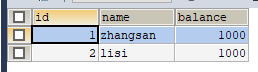
在完成以上需求之前先来看看我们在JDBC快速入门 里面写的Demo01:
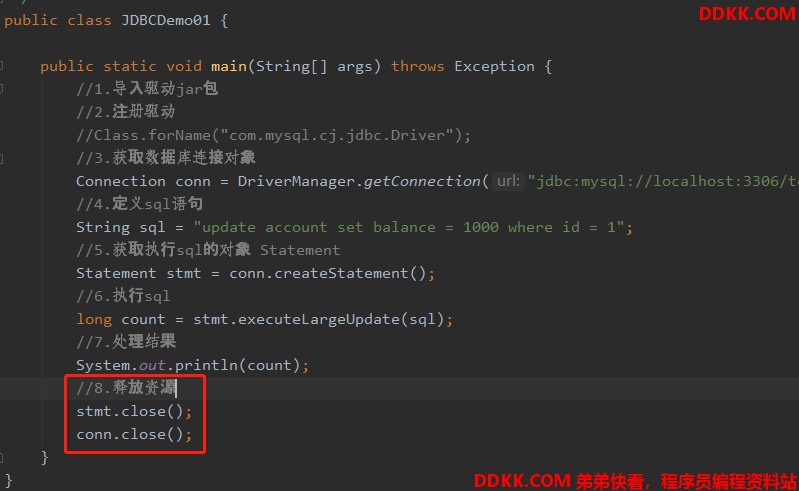
存在着内存泄漏的问题,因为这种写法的意思是只有成功执行了sql后才释放资源
而main函数是按顺序执行的,前面的没执行完是不会执行后面的
我们要加以改进,如下:
我们把Statement和Connection对象都声明为全局,以便于释放
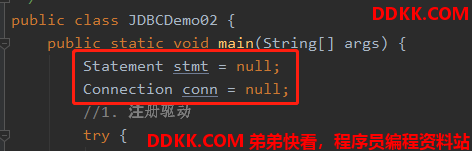
我们把释放资源的代码写在finally里面,无论sql语句是否成功执行,资源都会被释放
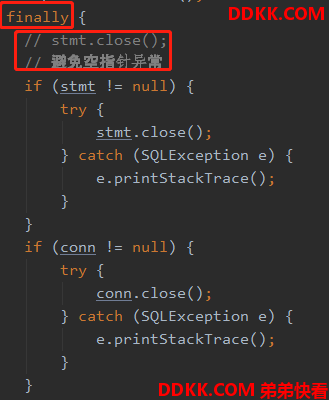
(二)添加一条记录
public class JDBCDemo02 {
public static void main(String[] args) {
Statement stmt = null;
Connection conn = null;
//1. 注册驱动
try {
Class.forName("com.mysql.cj.jdbc.Driver");
//2. 定义sql
String sql = "insert into account values(null,'王五',3000)";
//3. 获取Connection对象
conn = DriverManager.getConnection("jdbc:mysql:///test03", "root", "root");
//4. 获取执行sql的对象 Statement
stmt = conn.createStatement();
//5. 执行sql
long count = stmt.executeLargeUpdate(sql); //影响的行数
//6. 处理结果
System.out.println(count);
if (count > 0) {
System.out.println("添加成功!");
} else {
System.out.println("添加失败!");
}
} catch (ClassNotFoundException e) {
e.printStackTrace();
} catch (SQLException e) {
e.printStackTrace();
} finally {
// stmt.close();
// 避免空指针异常
if (stmt != null) {
try {
stmt.close();
} catch (SQLException e) {
e.printStackTrace();
}
}
if (conn != null) {
try {
conn.close();
} catch (SQLException e) {
e.printStackTrace();
}
}
}
}
}
(三)修改记录
//2. 定义sql
String sql = "update account set balance = 1500 where id = 3";
if (count > 0) {
System.out.println("修改成功!");
} else {
System.out.println("修改失败!");
}
(四)删除一条记录
//2. 定义sql
String sql = "delete from account where id = 3";
if (count > 0) {
System.out.println("删除成功!");
} else {
System.out.println("删除失败!");
}