document.body:获取body标签
document.write() : 将任意字符串插入到文档中(包括标签)
注:会覆盖掉页面上所有的内容。

createElement()
功能:创建一个新的元素节点
格式:document.createElement()
参数:标签名
返回值:创建好的这个节点
createTextNode()
功能:创建一个文本节点;(纯文本)
格式:document.creatTextNode()
返回值:返回一个新的文本节点

appendChild()
格式:node.appendChild(newNode)
功能:将newNode作为node的子节点,插在node的子节点的末尾
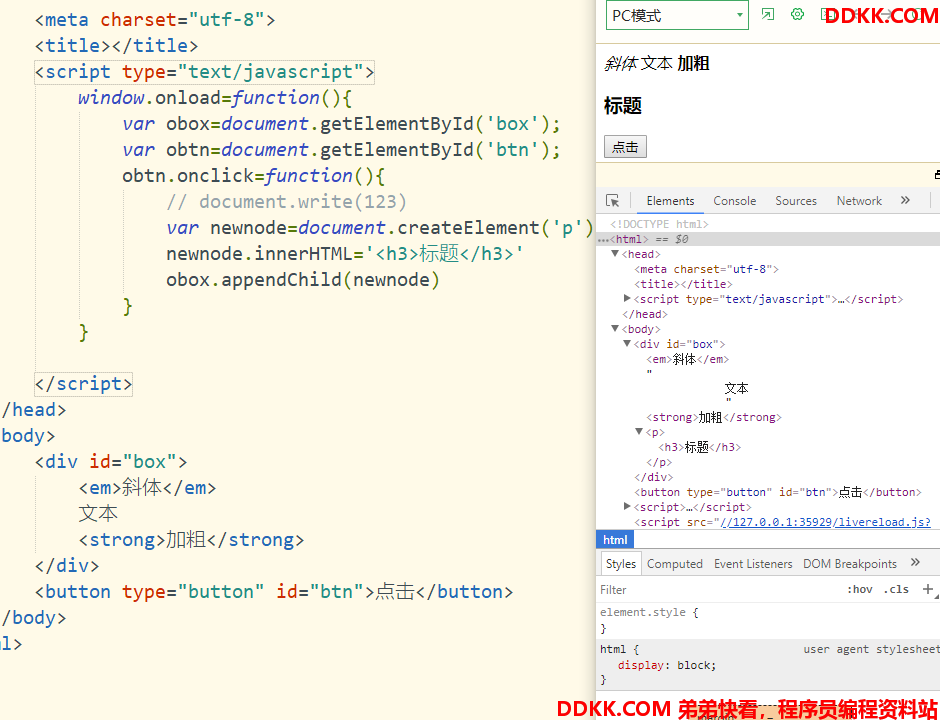
insertBefore()
格式:node.insertBefore(beforNode,laterNode)
功能:在元素节点node中,将子节点beforeNode插在子节点laterNode前面

注:laterNode必须时已经是node的子节点,而不是新创建的节点,否则会报错。
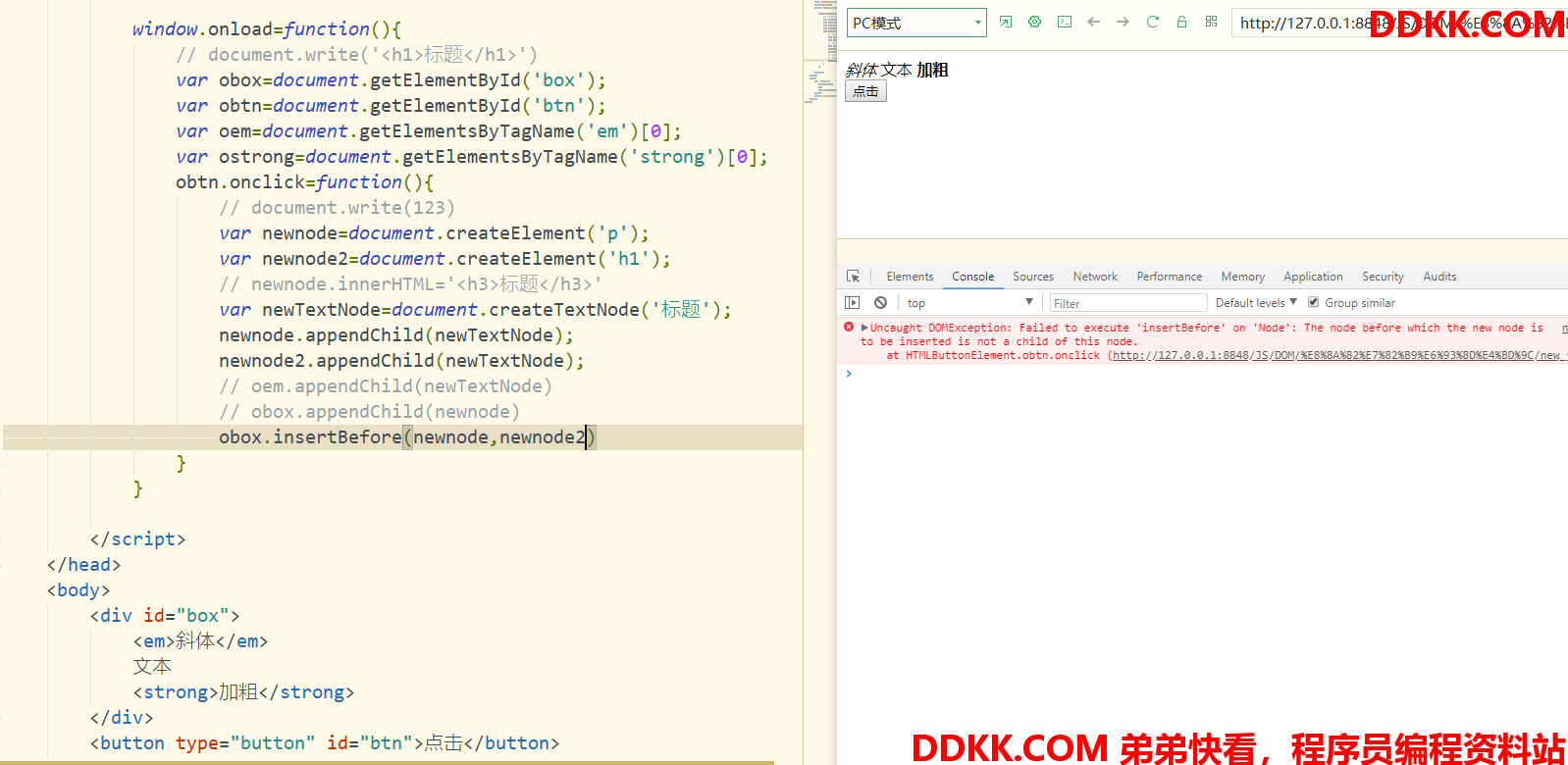
replaceChild()
格式:node.replaceChild(newNode,oldNode)
功能:在node节点当中,用newNode子节点替换oldNode子节点
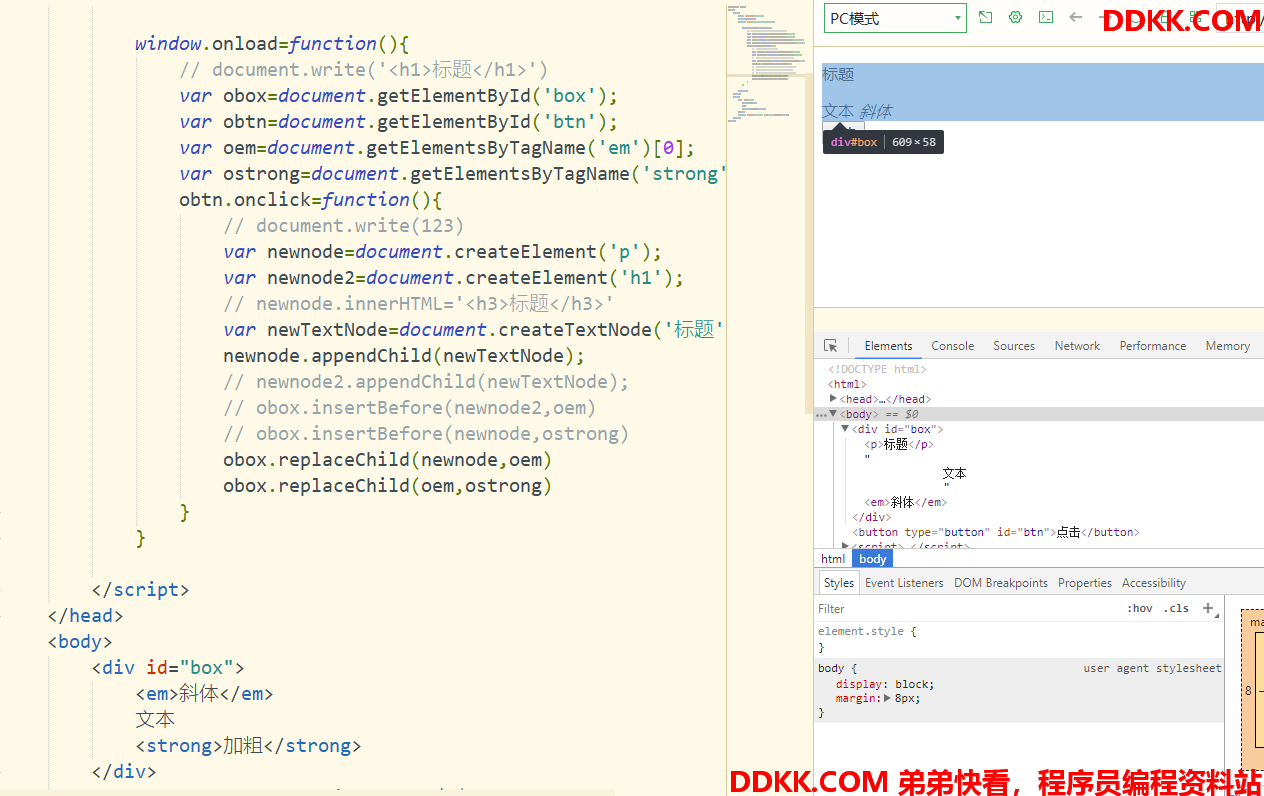
cloneNode()
格式:node.cloneNode()
参数:true
返回值:克隆出来的新节点
注:如果仅仅是node.cloneNode(),克隆出来的仅仅时一个外层节点,里面的子节点不会被克隆出来。但是如果是node.cloneNode(true)的话,就会克隆出整个节点包括子节点。
浅克隆:
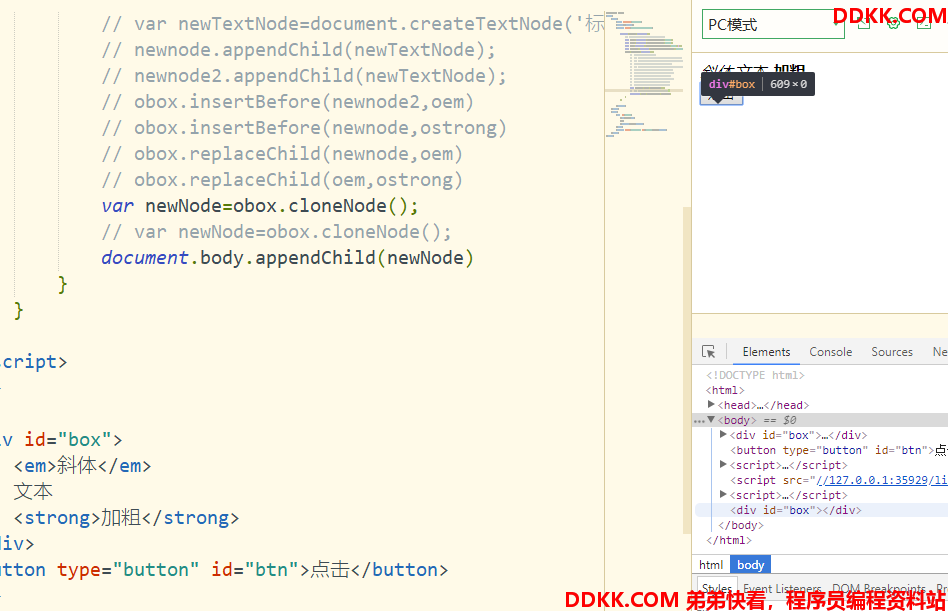
深克隆

removeChild()
格式:node.removeChild(oldnode)
功能:删除box节点。必须通过父节点删除子节点。

案例:节点的增删复制
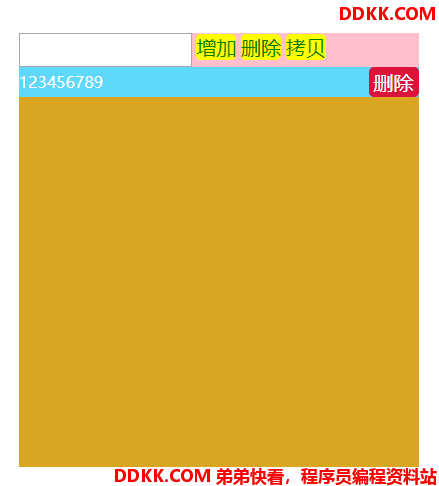
<!DOCTYPE html>
<html>
<head>
<meta charset="utf-8">
<title></title>
<style type="text/css">
*{
margin: 0;
padding: 0;
}
.control{
width: 400px;
background-color:FFC0CB;
margin: 100px auto 0;
line-height: 30px;
}
button{
font-size: 20px;
background-color: yellow;
color: green;
border: 0;
border-radius: 5px;
}
input{
height:30px ;
}
#main{
margin: 0 auto;
background-color:DAA520;
height: 400px;
width: 400px;
}
.newnode{
height: 30px;
display: flex;
justify-content: space-between;
width: 100%;
margin-bottom: 5px;
}
.newnode p{
text-align: center;
color: white;
line-height: 30px;
}
.newnode button{
width: 50px;
height: 30px;
font-size: 20px;
border-radius: 5px;
background-color: crimson;
color: azure;
}
</style>
</head>
<body>
<div class="control">
<input type="text" name="" id="text" value="" />
<button type="button" id="add">增加</button>
<button type="button" id="remove">删除</button>
<button type="button" id="clone">拷贝</button>
</div>
<div id="main"></div>
<script type="text/javascript">
var oTe=document.getElementById('text');
var oadd=document.getElementById('add');
var oremove=document.getElementById('remove')
var ocop=document.getElementById('clone')
var oMain=document.getElementById('main')
function getColor(){
/* 获取随机背景颜色*/
return 'rgb('+parseInt(Math.random()*256)+','+parseInt(Math.random()*256)+','+parseInt(Math.random()*256)+')'
}
/* 增加 */
oadd.onclick=function(){
var newnode=document.createElement('div')
var newnodeP=document.createElement('p')
var newnodeB=document.createElement('button')
var text=oTe.value;
var newTextNode=document.createTextNode(text);
if(oTe.value){
newnode.className='newnode'
newnode.style.backgroundColor=getColor();
newnode.appendChild(newnodeP) /* div节点末尾追加p*/
newnode.appendChild(newnodeB)/* div节点追加button */
newnodeP.appendChild(newTextNode); /* 在p节点追加文本节点:输入框内容*/
newnodeB.innerText='删除' /* 在button节点添加'删除'内容*/
oMain.appendChild(newnode) /*在main节点追加创建的的新节点 */
oTe.value=''
/* 在节点创建的时候,就应该给每一个关闭添加删除事件 方法1 */
// newnodeB.οnclick=function(){
// oMain.removeChild(newnode)
// }
}else{
alert('内容不能为空!!!!!')
}
}
/* 删除最后一个 */
oremove.onclick=function(){
var last=oMain.lastElementChild;
oMain.removeChild(last)
}
/* 拷贝 */
ocop.onclick=function(){
/* 深克隆 */
var copy_last=oMain.lastElementChild.cloneNode(true);
oMain.appendChild(copy_last)
}
/* 点击任一项的删除进行删除 */
oMain.onclick=function(ev){
var e=ev||window.event;
var target=e.target||e.srcElement;
console.log(target.nodeName)
if(target.nodeName.toLowerCase()=='button'){
oMain.removeChild(target.parentNode)
}
}
</script>
</body>
</html>