1. Debug环境准备
1.1 Debug代码:MR经典入门案例WordCount
1.1.1 Mapper类
public class WordCountMapper extends Mapper<LongWritable, Text,Text,LongWritable> {
@Override
protected void map(LongWritable key, Text value, Context context) throws IOException, InterruptedException {
String[] words = value.toString().split("\\s+");
for (String word : words) {
context.write(new Text(word),new LongWritable(1));
}
}
}
1.1.2 Reducer类
public class WordCountReducer extends Reducer<Text, LongWritable,Text,LongWritable> {
@Override
protected void reduce(Text key, Iterable<LongWritable> values, Context context) throws IOException, InterruptedException {
long count = 0;
for (LongWritable value : values) {
count +=value.get();
}
context.write(key,new LongWritable(count));
}
}
1.1.3 程序运行的主类
public class WordCountDriver extends Configured implements Tool {
@Override
public int run(String[] args) throws Exception {
// 创建作业实例
Job job = Job.getInstance(getConf(), WordCountDriver.class.getSimpleName());
// 设置作业驱动类
job.setJarByClass(this.getClass());
// 设置作业mapper reducer类
job.setMapperClass(WordCountMapper.class);
job.setReducerClass(WordCountReducer.class);
// 设置作业mapper阶段输出key value数据类型
job.setMapOutputKeyClass(Text.class);
job.setMapOutputValueClass(LongWritable.class);
//设置作业reducer阶段输出key value数据类型 也就是程序最终输出数据类型
job.setOutputKeyClass(Text.class);
job.setOutputValueClass(LongWritable.class);
// 配置作业的输入数据路径
FileInputFormat.addInputPath(job, new Path(args[0]));
// 配置作业的输出数据路径
FileOutputFormat.setOutputPath(job, new Path(args[1]));
//判断输出路径是否存在 如果存在删除
FileSystem fs = FileSystem.get(getConf());
if(fs.exists(new Path(args[1]))){
fs.delete(new Path(args[1]),true);
}
// 提交作业并等待执行完成
return job.waitForCompletion(true) ? 0 : 1;
}
public static void main(String[] args) throws Exception {
//配置文件对象
Configuration conf = new Configuration();
//使用工具类ToolRunner提交程序
int status = ToolRunner.run(conf, new WordCountDriver(), args);
//退出客户端程序 客户端退出状态码和MapReduce程序执行结果绑定
System.exit(status);
}
}
2. MapReduce Job提交源码追踪
Debug 功能的使用方法可参考:《IntelliJ IDEA Debug工具的使用》
2.1 MapReduce程序入口方法
作为使用 java 语言编写的 MapReduce 程序,其入口方法为 main 方法。在 main 方法中,使用了 ToolRunner 启动运行了 MapReduce客户端主类,其逻辑实现定义在run方法中。
@Override
public int run(String[] args) throws Exception {
// 创建作业实例
Job job = Job.getInstance(getConf(), WordCountDriver.class.getSimpleName());
// 设置作业驱动类
job.setJarByClass(this.getClass());
// 设置作业mapper reducer类
job.setMapperClass(WordCountMapper.class);
job.setReducerClass(WordCountReducer.class);
// 设置作业mapper阶段输出key value数据类型
job.setMapOutputKeyClass(Text.class);
job.setMapOutputValueClass(LongWritable.class);
//设置作业reducer阶段输出key value数据类型 也就是程序最终输出数据类型
job.setOutputKeyClass(Text.class);
job.setOutputValueClass(LongWritable.class);
// 配置作业的输入数据路径
FileInputFormat.addInputPath(job, new Path(args[0]));
// 配置作业的输出数据路径
FileOutputFormat.setOutputPath(job, new Path(args[1]));
//判断输出路径是否存在 如果存在删除
FileSystem fs = FileSystem.get(getConf());
if(fs.exists(new Path(args[1]))){
fs.delete(new Path(args[1]),true);
}
// 提交作业并等待执行完成
return job.waitForCompletion(true) ? 0 : 1;
}
2.2 job.waitForCompletion
客户端的最后执行了Job.waitForCompletion()方法,从名字上可以看出该方法的功能是等待 MR 程序执行完毕。进入该方法内部:
在判断状态 state 可以提交 Job 后,执行submit()方法。monitorAndPrintJob()方法会不断的刷新获取 job 运行的进度信息,并打印。boolean 参数 verbose 为 true 表明要打印运行进度,为 false 就只是等待 job 运行结束,不打印运行日志。
public boolean waitForCompletion(boolean verbose) throws IOException, InterruptedException,ClassNotFoundException {
//当job状态为define时
if (state == JobState.DEFINE) {
submit();//aw:提交job
}
if (verbose) {
//verbose值由用户指定 boolean类型
//aw:随着进度和任务的进行,实时监视作业和打印状态
monitorAndPrintJob();
} else {
// get the completion poll interval from the client.
// 从客户端根据轮询间隔(默认5000 ms) 拉取完成状态信息
int completionPollIntervalMillis =
Job.getCompletionPollInterval(cluster.getConf());
while (!isComplete()) {
try {
Thread.sleep(completionPollIntervalMillis);
} catch (InterruptedException ie) {
}
}
}
return isSuccessful();//检查作业是否成功完成。返回true表示成功。
}
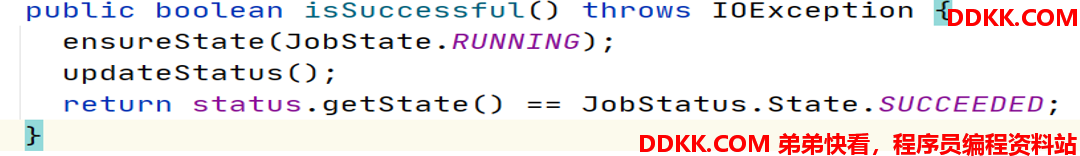
2.3 job.submit
public void submit() throws IOException, InterruptedException, ClassNotFoundException {
//再次检查确保作业状态为define
ensureState(JobState.DEFINE);
//设置使用新api
setUseNewAPI();
//跟程序运行环境建立连接
connect();
//获取job提交器 根据运行环境分为local提交器、yarn提交器
final JobSubmitter submitter = getJobSubmitter(cluster.getFileSystem(), cluster.getClient());
status = ugi.doAs(new PrivilegedExceptionAction<JobStatus>() {
public JobStatus run() throws IOException, InterruptedException, ClassNotFoundException {
return submitter.submitJobInternal(Job.this, cluster);//todo 提交job
}
});
//客户端提交job成功,状态更新为running
state = JobState.RUNNING;
LOG.info("The url to track the job: " + getTrackingURL());
}
2.3.1 connect
MapReduce 作业提交时,连接集群是通过Job的connect()方法实现的,它实际上是构造集群Cluster实例cluster。Cluster为连接MapReduce集群的一种工具,提供了一种获取MapReduce集群信息的方法。
在Cluster 内部,有一个与集群进行通信的客户端通信协议 ClientProtocol 实例 client,它由 ClientProtocolProvider 的静态 create() 方法构造,而 Hadoop2.x 中提供了两种模式的 ClientProtocol,分别为 Yarn 模式的 YARNRunner 和 Local 模式的 LocalJobRunner,Cluster 实际上是由它们负责与集群进行通信的,而 Yarn 模式下,ClientProtocol 实例 YARNRunner 对象内部有一个 ResourceManager 代理 ResourceMgrDelegate 实例 resMgrDelegate,Yarn 模式下整个 MapReduce 客户端就是由它负责与 Yarn 集群进行通信,完成诸如作业提交、作业状态查询等过程,通过它获取集群的信息。
private synchronized void connect() throws IOException, InterruptedException, ClassNotFoundException {
if (cluster == null) {
//若cluster空,则构造Cluster实例
cluster = ugi.doAs(new PrivilegedExceptionAction<Cluster>() {
public Cluster run() throws IOException, InterruptedException, ClassNotFoundException {
return new Cluster(getConfiguration());
}
});
}
}
2.3.1.1 Cluster
Cluster 类中最重要的两个成员变量是客户端通信协议提供者ClientProtocolProvider、客户端通信协议ClientProtocol,实例叫做client,而后者是依托前者的 create() 方法生成的。
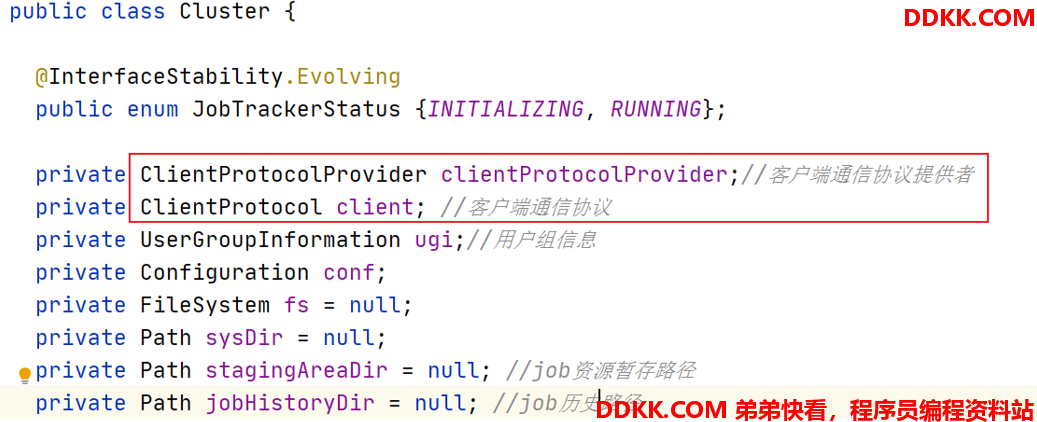
在ClientProtocol 中,定义了很多方法,客户端可以使用这些方法进行 job 的提交、杀死、或是获取一些程序状态信息。
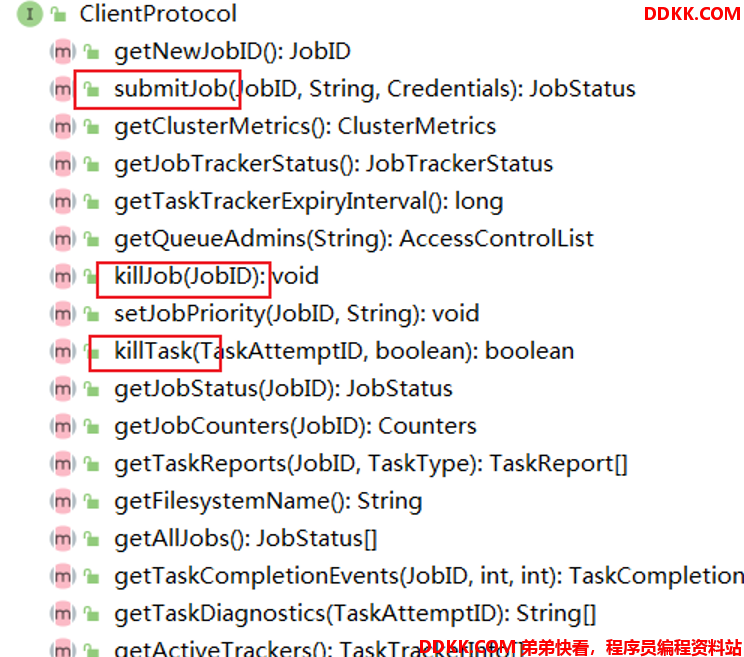
在Cluster 的构造方法中,完成了初始化的动作。
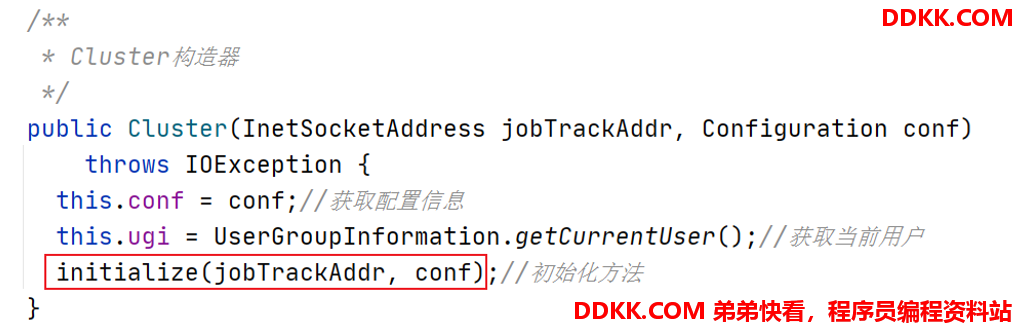
2.3.1.2 initialize
在Cluster 类的构造方法中,调用了 initialize 初始化方法。依次取出每个 ClientProtocolProvider,通过其 create() 方法构造 ClientProtocol 实例。如果配置文件没有配置 YARN 信息,则构建 LocalRunner,MR 任务本地运行,如果配置文件有配置 YARN 信息,则构建 YarnRunner,MR 任务在 YARN 集群上运行。
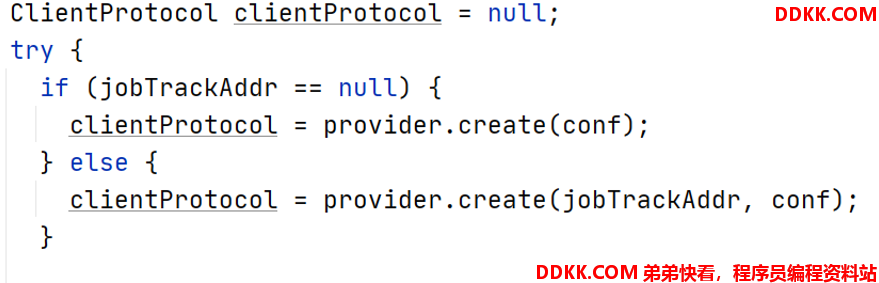
2.3.2 ClientProtocolProvider
上面 create() 方法时提到了两种 ClientProtocolProvider 实现类。
MapReduce 中,ClientProtocolProvider 抽象类的实现共有 YarnClientProtocolProvider、LocalClientProtocolProvider 两种,前者为 Yarn 模式,而后者为 Local 模式。
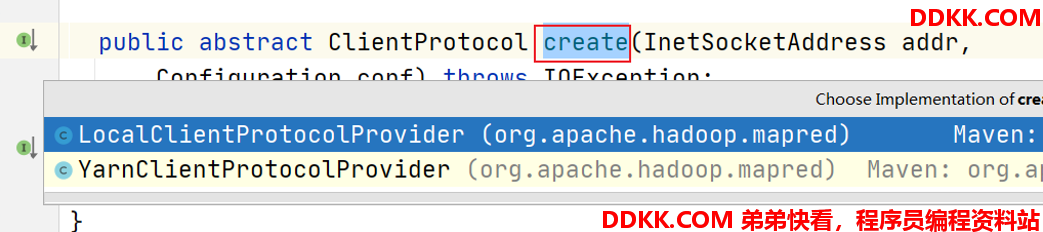
Cluster 中客户端通信协议 ClientProtocol 实例,要么是 Yarn 模式下的YARNRunner,要么就是 Local 模式下的LocalJobRunner。
2.3.2.1 LocalClientProtocolProvider
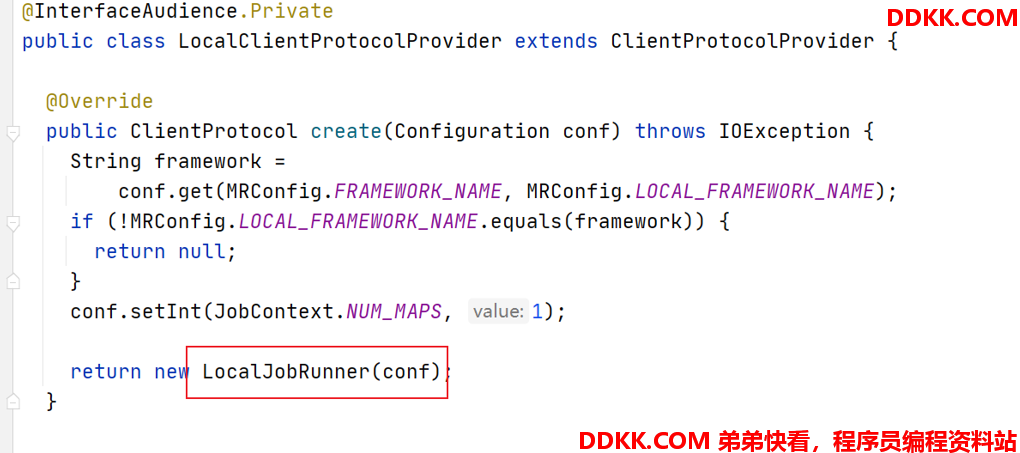
2.3.2.2 YarnClientProtocolProvider
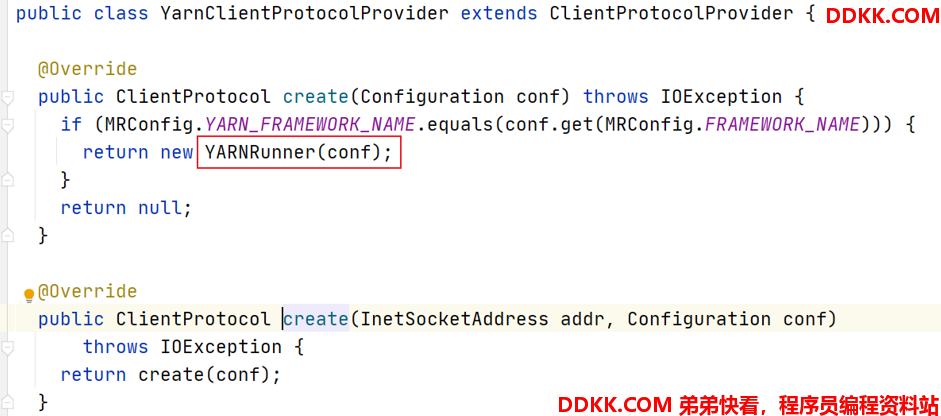
YARNRunner 中最重要的一个变量就是 ResourceManager 的代理 ResourceMgrDelegate 类型的resMgrDelegate实例。
Yarn 模式下整个 MapReduce 客户端就是由它负责与 Yarn 集群进行通信,完成诸如作业提交、作业状态查询等过程,通过它获取集群的信息,其内部有一个实例YarnClient,负责与 Yarn 进行通信,还有 ApplicationId、ApplicationSubmissionContext 等与特定应用程序相关的成员变量。
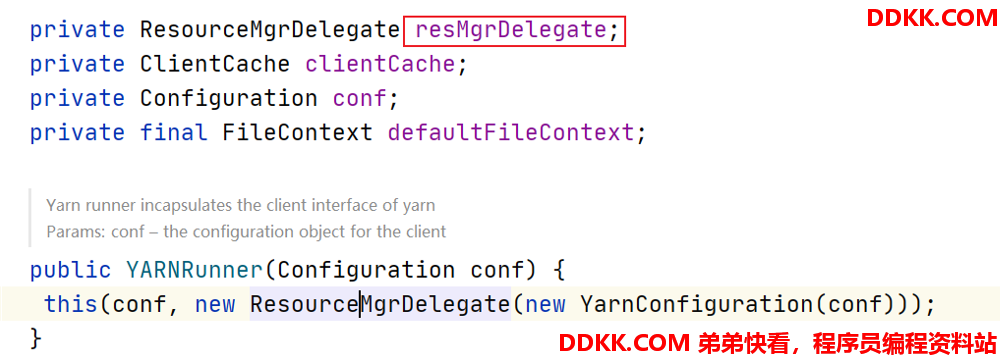
2.3.3 submitJobInternal
在submit 方法的最后,调用了提交器submitter.submitJobInternal方法进行任务的提交。它是提交Job的内部方法,实现了提交 Job 的所有业务逻辑。
JobSubmitter 的类一共有四个类成员变量,分别为:
1、 文件系统FileSystem实例jtFs:用于操作作业运行需要的各种文件等;
2、 客户端通信协议ClientProtocol实例submitClient:用于与集群交互,完成作业提交、作业状态查询等;
3、 提交作业的主机名submitHostName;
4、 提交作业的主机地址submitHostAddress;
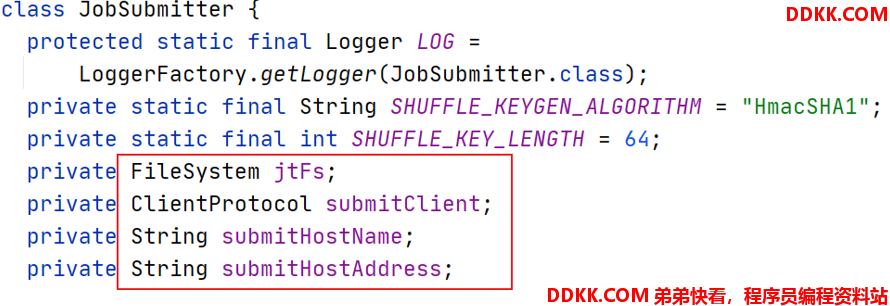
下面就是提交任务的核心代码:
JobStatus submitJobInternal(Job job, Cluster cluster) throws ClassNotFoundException, InterruptedException, IOException {
//validate the jobs output specs 检查作业的输出规范的有效性
//aw:比如检查输出路径是否配置并且是否存在。正确情况是已经配置且不存在
checkSpecs(job);
Configuration conf = job.getConfiguration();
addMRFrameworkToDistributedCache(conf);
//aw:获取作业准备区路径,用于作业及相关资源的提交存放,比如:jar、切片信息、配置信息等
//默认是/tmp/hadoop-yarn/staging/提交作业用户名/.staging
Path jobStagingArea = JobSubmissionFiles.getStagingDir(cluster, conf);
//configure the command line options correctly on the submitting dfs
InetAddress ip = InetAddress.getLocalHost();
if (ip != null) {
//记录提交作业的主机IP、主机名
submitHostAddress = ip.getHostAddress();
submitHostName = ip.getHostName();
conf.set(MRJobConfig.JOB_SUBMITHOST,submitHostName);
conf.set(MRJobConfig.JOB_SUBMITHOSTADDR,submitHostAddress);
}
//aw: 与运行集群通信,将获取的jobID设置入job
JobID jobId = submitClient.getNewJobID();
job.setJobID(jobId);
//创建最终作业准备区路径,jobStagingArea后接/jobID
Path submitJobDir = new Path(jobStagingArea, jobId.toString());
JobStatus status = null;
try {
//设置一些作业参数
conf.set(MRJobConfig.USER_NAME, UserGroupInformation.getCurrentUser().getShortUserName());
conf.set("hadoop.http.filter.initializers", "org.apache.hadoop.yarn.server.webproxy.amfilter.AmFilterInitializer");
conf.set(MRJobConfig.MAPREDUCE_JOB_DIR, submitJobDir.toString());
LOG.debug("Configuring job " + jobId + " with " + submitJobDir + " as the submit dir");
// get delegation token for the dir 获得路径的授权令牌
TokenCache.obtainTokensForNamenodes(job.getCredentials(), new Path[] {
submitJobDir }, conf);
populateTokenCache(conf, job.getCredentials());
// generate a secret to authenticate shuffle transfers
if (TokenCache.getShuffleSecretKey(job.getCredentials()) == null) {
KeyGenerator keyGen;
try {
keyGen = KeyGenerator.getInstance(SHUFFLE_KEYGEN_ALGORITHM);
keyGen.init(SHUFFLE_KEY_LENGTH);
} catch (NoSuchAlgorithmException e) {
throw new IOException("Error generating shuffle secret key", e);
}
SecretKey shuffleKey = keyGen.generateKey();
TokenCache.setShuffleSecretKey(shuffleKey.getEncoded(), job.getCredentials());
}
if (CryptoUtils.isEncryptedSpillEnabled(conf)) {
conf.setInt(MRJobConfig.MR_AM_MAX_ATTEMPTS, 1);
LOG.warn("Max job attempts set to 1 since encrypted intermediate" + "data spill is enabled");
}
//aw:拷贝作业相关的资源文件到submitJobDir作业准备区,比如:-libjars,-files,-archives
copyAndConfigureFiles(job, submitJobDir);
//创建文件job.xml 用于保存作业的配置信息
Path submitJobFile = JobSubmissionFiles.getJobConfPath(submitJobDir);
// Create the splits for the job todo
LOG.debug("Creating splits at " + jtFs.makeQualified(submitJobDir));
//aw:生成本次作业的输入切片信息,并把切片信息写入作业准备区submitJobDir
int maps = writeSplits(job, submitJobDir);
conf.setInt(MRJobConfig.NUM_MAPS, maps);
LOG.info("number of splits:" + maps);
int maxMaps = conf.getInt(MRJobConfig.JOB_MAX_MAP, MRJobConfig.DEFAULT_JOB_MAX_MAP);
if (maxMaps >= 0 && maxMaps < maps) {
throw new IllegalArgumentException("The number of map tasks " + maps + " exceeded limit " + maxMaps);
}
// write "queue admins of the queue to which job is being submitted"
// to job file.队列信息
String queue = conf.get(MRJobConfig.QUEUE_NAME, JobConf.DEFAULT_QUEUE_NAME);
AccessControlList acl = submitClient.getQueueAdmins(queue);
conf.set(toFullPropertyName(queue, QueueACL.ADMINISTER_JOBS.getAclName()), acl.getAclString());
// removing jobtoken referrals before copying the jobconf to HDFS
// as the tasks don't need this setting, actually they may break
// because of it if present as the referral will point to a
// different job.
TokenCache.cleanUpTokenReferral(conf);
if (conf.getBoolean(
MRJobConfig.JOB_TOKEN_TRACKING_IDS_ENABLED,
MRJobConfig.DEFAULT_JOB_TOKEN_TRACKING_IDS_ENABLED)) {
// Add HDFS tracking ids
ArrayList<String> trackingIds = new ArrayList<String>();
for (Token<? extends TokenIdentifier> t : job.getCredentials().getAllTokens()) {
trackingIds.add(t.decodeIdentifier().getTrackingId());
}
conf.setStrings(MRJobConfig.JOB_TOKEN_TRACKING_IDS, trackingIds.toArray(new String[trackingIds.size()]));
}
// Set reservation info if it exists
ReservationId reservationId = job.getReservationId();
if (reservationId != null) {
conf.set(MRJobConfig.RESERVATION_ID, reservationId.toString());
}
// 把作业配置信息写入作业准备区的job.xml文件中
writeConf(conf, submitJobFile);
//
// Now, actually submit the job (using the submit name)
//
printTokens(jobId, job.getCredentials());
//aw:到这里,终于进行真正的作用提交了
status = submitClient.submitJob(jobId, submitJobDir.toString(), job.getCredentials());
if (status != null) {
return status;
} else {
throw new IOException("Could not launch job");
}
} finally {
if (status == null) {
LOG.info("Cleaning up the staging area " + submitJobDir);
if (jtFs != null && submitJobDir != null)
jtFs.delete(submitJobDir, true);
}
}
}